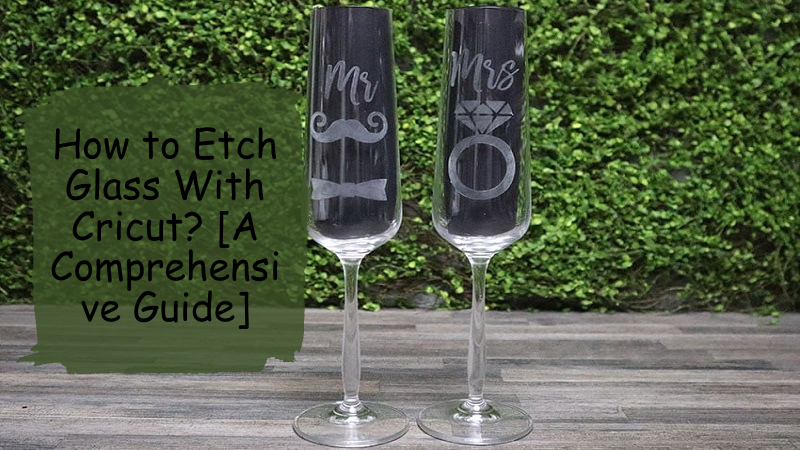 |
| How to Etch Glass With Cricut |
Cricut machines are known for their ability to cut, write, score, and various other functions. Among all the functions, Etching is a fun way of decorating glassware. Process of permanently frosting the outer layer of glass. It is like using acid or abrasive material to scratch the design on the surface of the glass. The best way to Etch the glass is by using glass Etching cream. Now, in this blog, we will look at how to Etch glass with Cricut in a detailed manner so that you can decorate your wine glass, glass tumblers, and other glass items.
What are the Supplies You Need for Glass Etching?
The materials and tools you need to have for Etching the glass are as follows.
- First, you need to have an Etching cream.
- You need a Cricut machine to design and edit the image; you can use Cricut Maker, Explore, or Joy.
- To cut the design on the material, you need Vinyl. You can choose either Permanent Vinyl or Stencil vinyl.
- The other tools you need are Transfer Tape, Scraper or Burning tool, and Masking Tape. Also, to keep your hands safe, wear a pair of Gloves. You also need a Small paintbrush.
How to Make Etching on a Glass Surface?
In this segment, we will look at the instructions for Glass Etching. We will see how to design and cut and how to apply the Etching cream one by one.
- The first step is preparing the stencil image. So, for this, you need to select the image you like to Etch. If you don’t have a designed image, you can always upload the image or search on Cricut Access.
- If you want to design your stencil image, you can create some letters, a shape, or a combination of both.
- After finalizing the design, you can cut the design on Vinyl. You need to place the Vinyl on top of a LightGrip or StandardGrip cutting mat.
- Once you place the material on the mat, you must load it by pressing the up and down arrow; it will flash.
- Now, go to your design on the Design Space and select the Make It option.
- From the next prepared screen, you need to check whether the design looks correct. If it does, then click on Continue.
- After that, select the material as Vinyl, check the Fine-Point Blade, and start the cut by pressing Play.
- Once the machine cuts the design on the Vinyl, you need to remove the Vinyl from the mat. For that, place the mat face down on a clean work and then peel the mat instead of Vinyl.
- Using the Weeding tool, you need to remove all the design areas you want to Etch on the glass.
How to Prepare the Glass and Apply Vinyl for Etching?
You must prepare the glass surface before you Etch its design. It is important to clean the glass surface of any dust or marks as otherwise. It can hinder the Etching cream from Etching evenly.
- You need to clean the surface and remove dust, fingerprints, dirt, or oil remains. For proper cleaning, you can use either glass cleaner or alcohol.
- Next, you need to attach the vinyl design onto the Transfer Tape using a piece of Transfer Tape.
- Now, carefully place the transfer tape with the design onto the surface of the glass.
- Next, using a Cricut Scraper tool, you can brush the tape so that the Vinyl adheres to the surface. It is important as this process eliminates air bubbles or wrinkles.
- After that, with your gloves on, start gently coating the Etching cream. First, apply a thin layer across the entire area, then add more cream.
- In this process, you mustn’t apply the cream over to the edges of the Vinyl as it will leave a mark permanently.
- After evenly applying the cream to the design, you need to let it aside for a few minutes.
- Remove the Etching cream from a small area near the corner, and wipe it off using an alcohol swab or damp cloth.
- If the glass surface looks like an even Etch, you can start removing the Etching cream by gently rinsing it.
- Finally, after removing the cream, remove the Vinyl from the glass once it is dry. So, in the end, you will have learned how to Etch glass with Cricut.
Conclusion
To sum up, Etching is making permanent designs on a glass surface. The Etching helps a crafter create custom designs such as wine glass, glasswares, tumblers, etc. In this blog, you learn how to etch glass with Cricut. It goes in the manner of design, cut the material, paste the design on glass, and coat it with cream.
FAQs
How long should I leave the Etching cream on the glass?
Leaving the cream on the glass surface for a few minutes is important. It is because the cream will help properly create the design on the surface. So, to get a perfect design on the glass surface, it is advised to leave the cream for anywhere between 1 to 5 minutes. It depends on the type of cream you are using.
How to apply the Etching cream to the glass?
A small paintbrush is the best method of applying the cream to the glass. It helps apply a thick layer of Etching cream across all the stencil areas. You must load the brush and apply the cream by patting or dabbing. It will ensure that the final product has a proper Etch on the glass.
What are the materials on which I can Etch?
The Etching works mostly on glass surfaces. The type of class you can use is tempered glass and colored glass. You can also use the cream on Pyrex and glazed ceramics. You need to choose a material that has a smooth, glossy surface. You mustn’t use it on coated glass or fiberglass.
Source: https://cricutcomsetupdesign.wordpress.com/2023/07/26/how-to-etch-glass-with-cricut/
Visit: Cricut.com/setup
Cricut New Machine Setup
Cricut.com setup mac
Cricut Machine Setup
Cricut Design Space Login


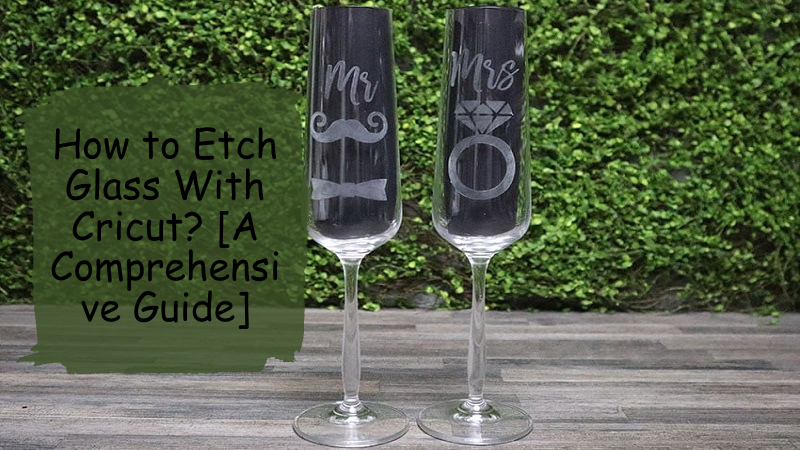
Comments
Post a Comment