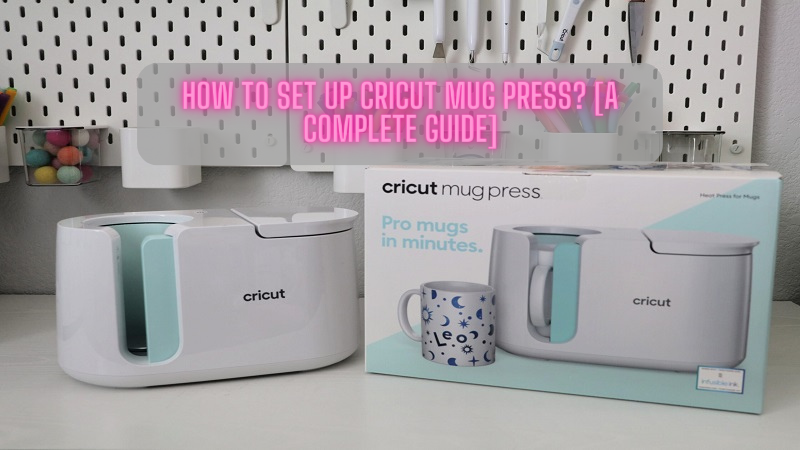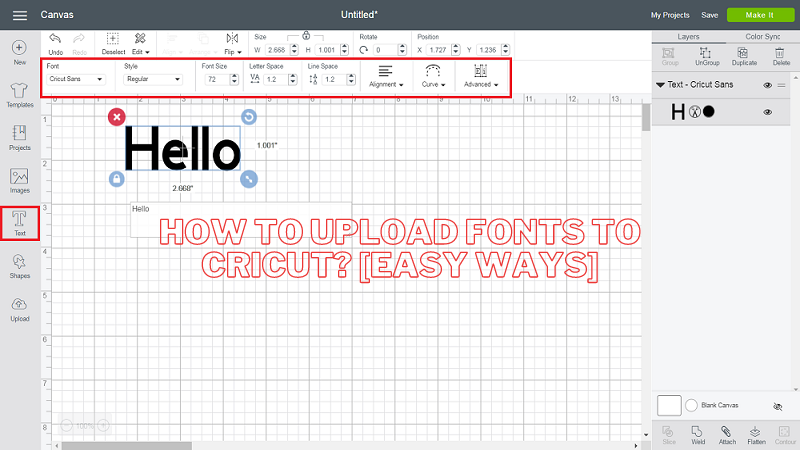How to Use Cricut Infusible Ink Pens: Beginner’s Guide
Hey crafters! Excited to create something new? I will show you how to use Cricut infusible ink pens in this post. Even if you’re a beginner or a pro-level crafter, I would say read this guide once and learn how you can use the Cricut infusible ink pens incredibly. This blog covers a step-by-step guide to creating a project using your Cricut machine and its infusible ink pens. Now, the big question in your mind is, how do these Cricut pens work? These pens work on the principle of sublimation process where the ink turns into gas form while heated and then again comes back into solid form. Thus, these infusible products from Cricut work best to deliver great results. Explore my blog to learn everything in detail. What Do You Need to Get Started? When you’re creating a project, you’ll need some necessary Cricut accessories to get started with it and get exceptional results. Have a look at the checklist below. Cricut cutting machine Cricut Design Space Infusible